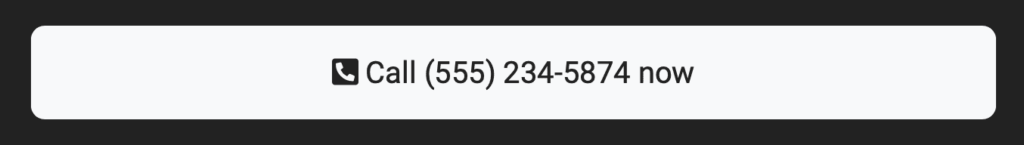How do I add a button that starts a phone call?
To add a button to your Experience that (when clicked) starts a phone call, start by creating a new Experience or editing an existing Experience. On the Experience screen you will see a box labeled Add New Content. In that box is a dropdown menu with all the different types of content you can add. It looks like this:
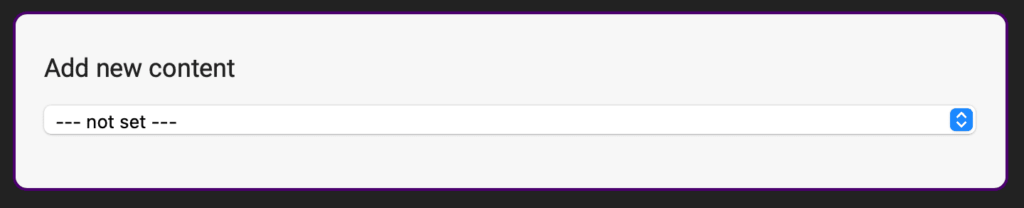
Click into that dropdown menu and select Button (Phone) and then the options for a button that starts a phone call will appear underneath – simply type the phone number you want the visitor’s phone to dial:
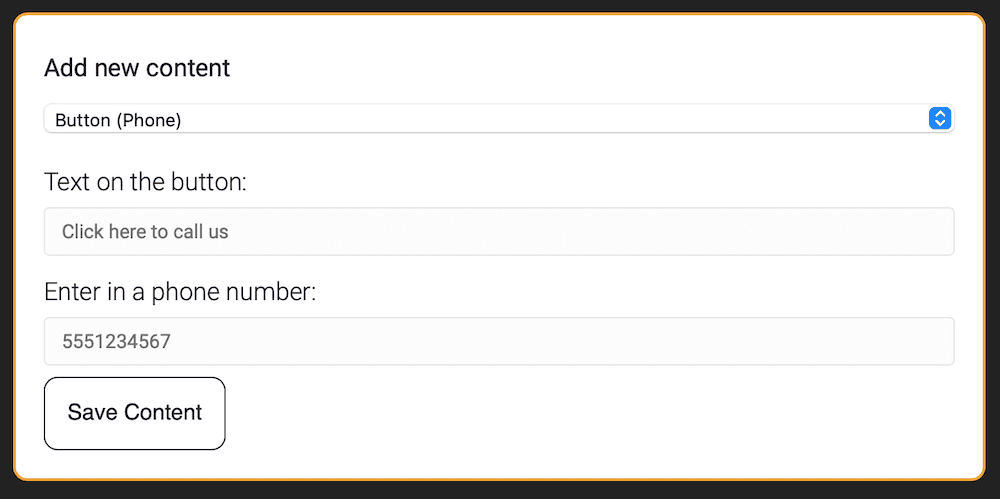
Once you are done, click the Save button at the bottom. Your new click-to-call button will look like this: