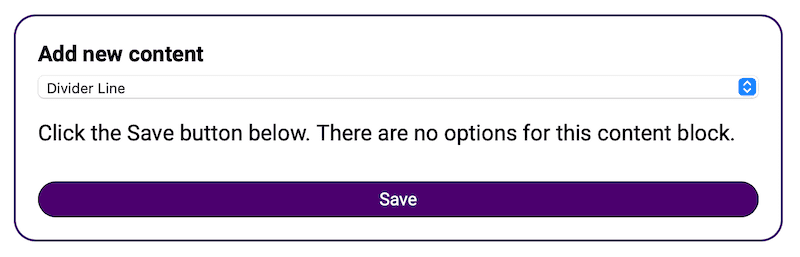How do I add a divider line to my Experience?
To add a divider line to your Experience, start by creating a new Experience or editing an existing Experience. On the Experience screen you will see a box labeled Add New Content. In that box is a dropdown menu with all the different types of content you can add. It looks like this:
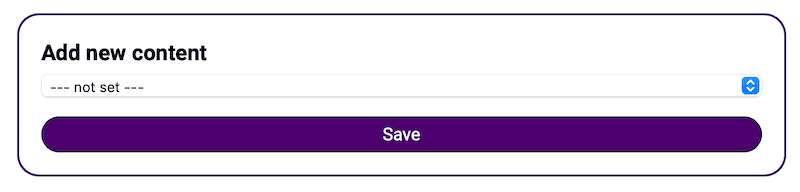
Click into that dropdown menu and select Divider Line. There are no options for a divider line, so the only remaining thing to is to click the Save button at the bottom.