How do I add a new Experience?
The first thing you should know is that each exhibit you are planning on letting visitors link to (so they can access more information) needs their own Experience. It’s probably easiest to start with the exhibit that you have the most content easily accessible to you right now. Once you’ve got the content (photos, videos, text, etc…) then you can add a new Experience.
To add a new Experience, login to your 42Kites account and navigate to the My Experiences page. Once there you will see a button (or text box) where you can add a name for your new Experience. Depending on if you’ve already added an Experience, this screen might look different, but generally it will look like this:
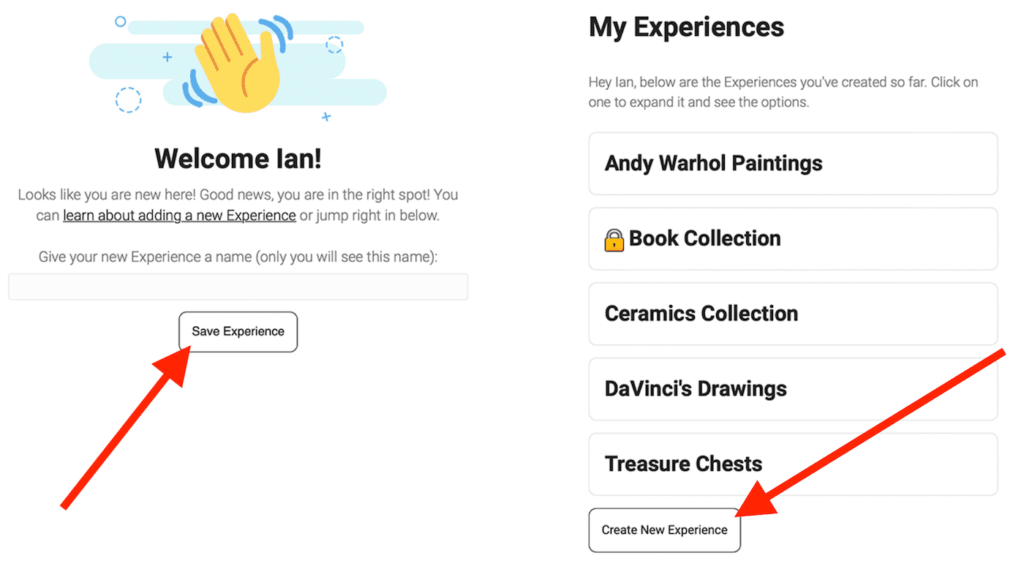
Start by giving it a name, this is an internal name (for your reference only) and is not shown to visitors. once you’ve added a name click the Save button.
Once saved, it will now appear in your My Experiences list and look something like this, click the box to expand the box and view the settings.
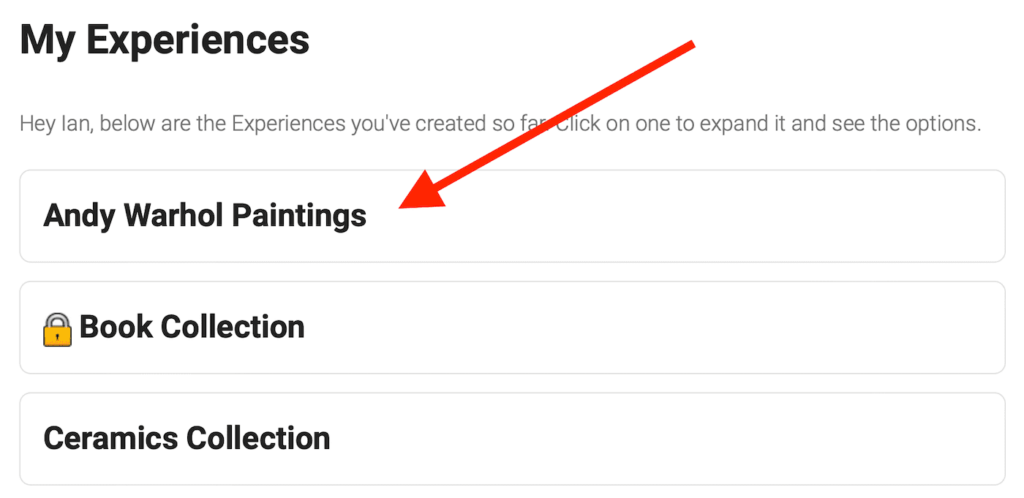
To start adding content to your Experience click the Edit as Admin button.
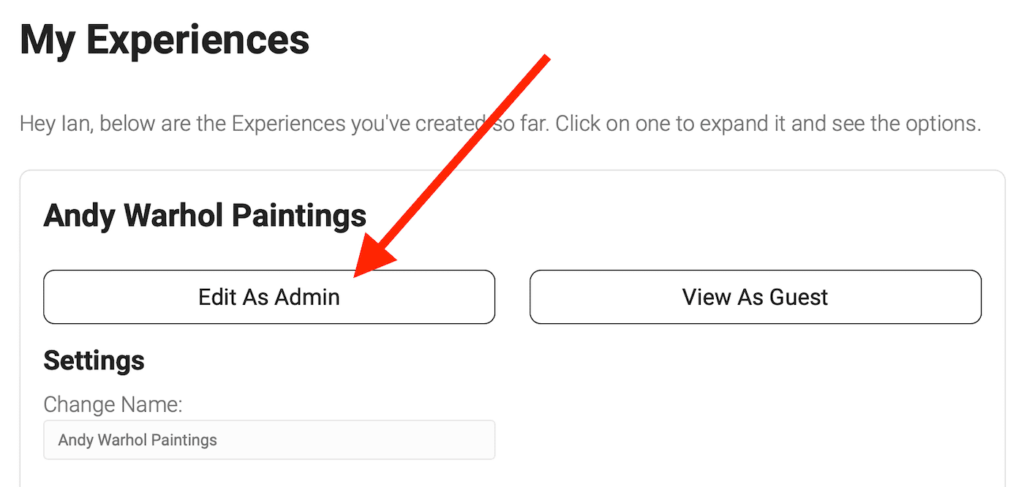
Once the editing screen appears, you’ll be able to add new content (as much as you want) to your new Experience. Click an item below to learn how to add a:

