How do I create a fun adventure with this system?
Scavenger Hunts, Easter Egg Hunts, Treasure Hunts and Escape Rooms – all those things essentially work the same way; someone has to find clues in order to get the reward.
You can set up one of these adventures in your space to encourage visitors to explore! This page will show you how to create a fun Scavenger Hunt in three simple steps.
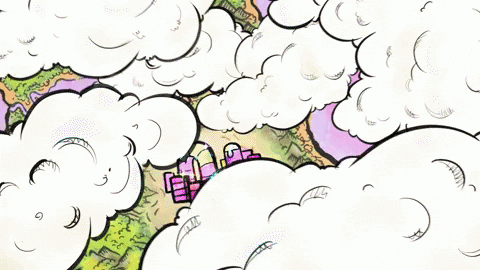
NOTE: If you only have one device you’ll need to come up with creative clues that are already in your space. If you purchased a Premium Plan you can digitally hide the clues within your Experiences.
Step 1: Set Up The Reward
It’s smart to start at the end and work backwards so let’s figure out what the reward is. What does the person get if they successfully unlock the reward? What would make it really interesting? Is it 50% off a hat in the Gift Shop? Bonus content? A funny video your staff at last weeks Taco Tuesday night?
Whatever the reward, the first step is to create an Experience and add the content.
- For 50% off a hat: Add a photo of the hat, add a special promo code using a heading (you could change this code every day/week so people don’t abuse this), and add some text that says something like “Keep this promo code on your phone and show the cashier in the gift shop when you check out.”
- For bonus content: Load up the Experience with the additional content like maps, audio recordings and more
- For the funny video: Upload the video to Youtube or Vimeo and embed it using a video module
Once the content of the reward is done, the next step is to…
Step 2: Lock The Experience & Setup The SmartLink Card
Since the visitor needs to find the clues in order to access the rewards, you need to lock the Experience to prevent people that don’t have the secret code from seeing the reward content. To do that, on the Experience settings screen you just need to add a PIN (aka secret code) and a message that tells the person what they should be entering to unlock it.
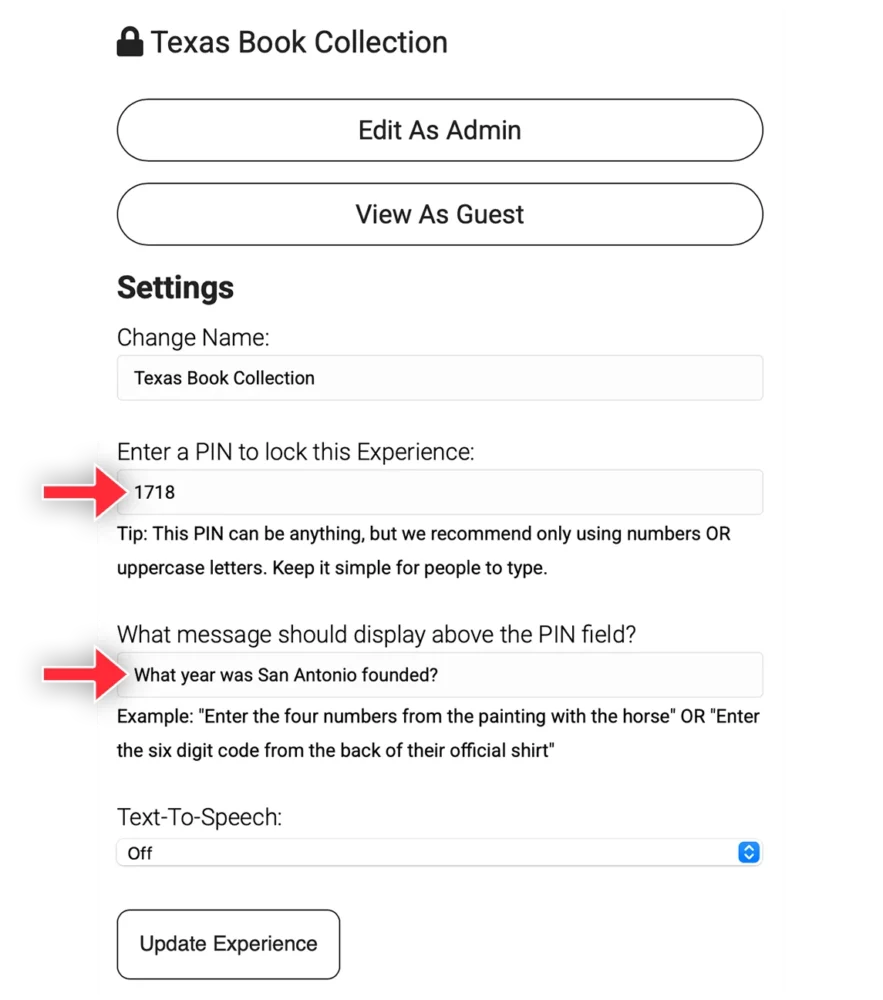
A couple of tips:
- Make the PIN as simple as possible (like a four digit year like “1718”, or a simple word like “TRUTH”)
- What is the most fun way for people to experience your space? Create a PIN and question to encourage that behavior.
- What is unique about your space that you can use as a promotion?
The end result will look something like this (with your colors):
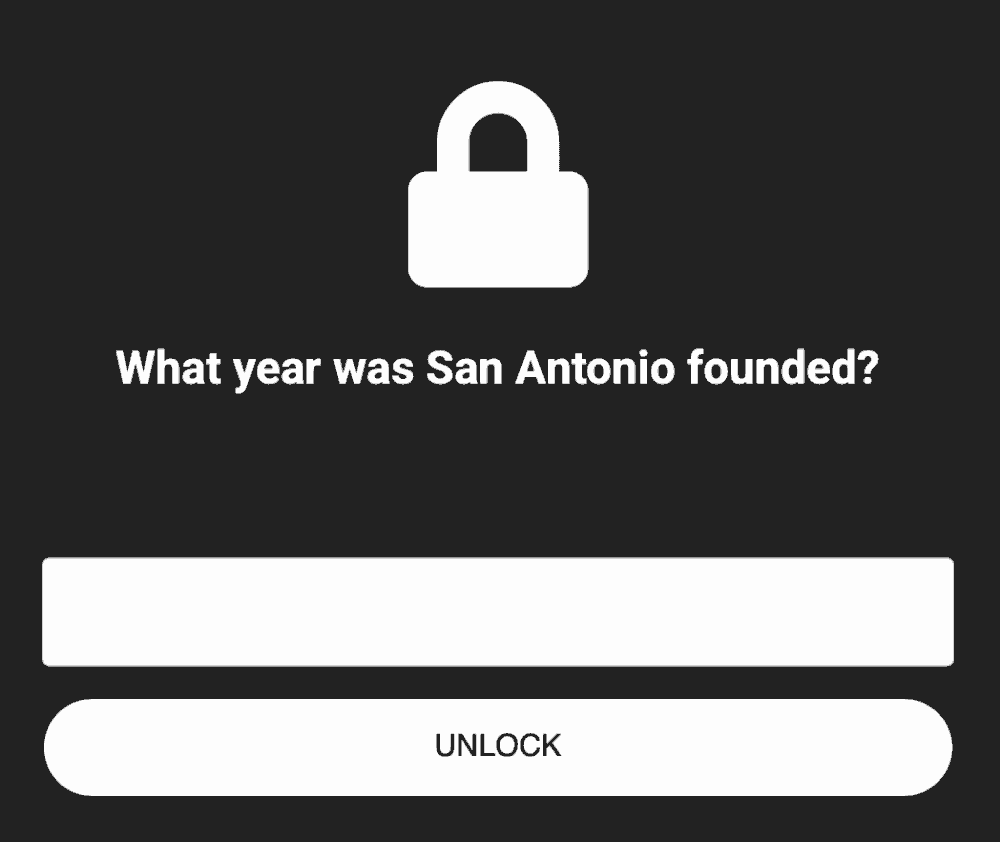
Once the Experience is locked, you can then link your SmartLink to that Experience (this is very easy and should take less than a minute). Then mount the holder where it will be seen (probably towards the end/exit so guests don’t have to backtrack in order to scan it).
Now it’s time to get the clues where guests can find them (with a little work of course!).
Step 3: Hide the clues
Here’s the fun part! What’s the most creative way you can get clues out into your space?
If you have multiple 42Kites devices:
- Put a part of the clue at the bottom of a few of your Experiences using a Promo Box so guests will need to scan/tap all your SmartLinks (and walk around to all the parts of your space) in order to find the entire secret code. For example, if your secret code is “SUNNY” put the letter “S” in a Promo Box at the bottom of the first Experience and tell them to “Remember this letter for a secret prize at the end”. The next Experience should have the letter “U”, etc…
If you only have one device (if you requested a free device):
- You’ll need to have physical clues throughout your space. As an example, let’s say that you are a museum: walk around your museum and see if there are existing things you can use as a secret code like numbers, letters or a words. Maybe the suit of armor has the number “6” on the back. Maybe there are four large blue pillars. Maybe the word “APPLE” is written on the ceiling in the first room. Maybe guests walk through three doors while exploring your museum. Maybe the height of the T-Rex is seventeen feet.
PRO TIP: Make sure you organize your clues in a way where regardless of the route the person takes, they can figure out the secret code.
With the adventure complete, the last thing is to let your guests know about it. We recommend coming up with a fun name like “The Kings Adventure” or “Digging For Clues” or “Escape The Hidden Forest” and post it on social media (if you have a Premium account you can have the Helping Hand service create a visually interesting graphic), maybe put a small sign where people line up to buy tickets, send it out in your newsletter, etc…

