How do I delete a content block?
Deleting a content block from your Experience (or from you Shared Header / Footer) could not be easier! Just follow these steps:
Find the content block you want to delete and click the Edit button that appears above it:
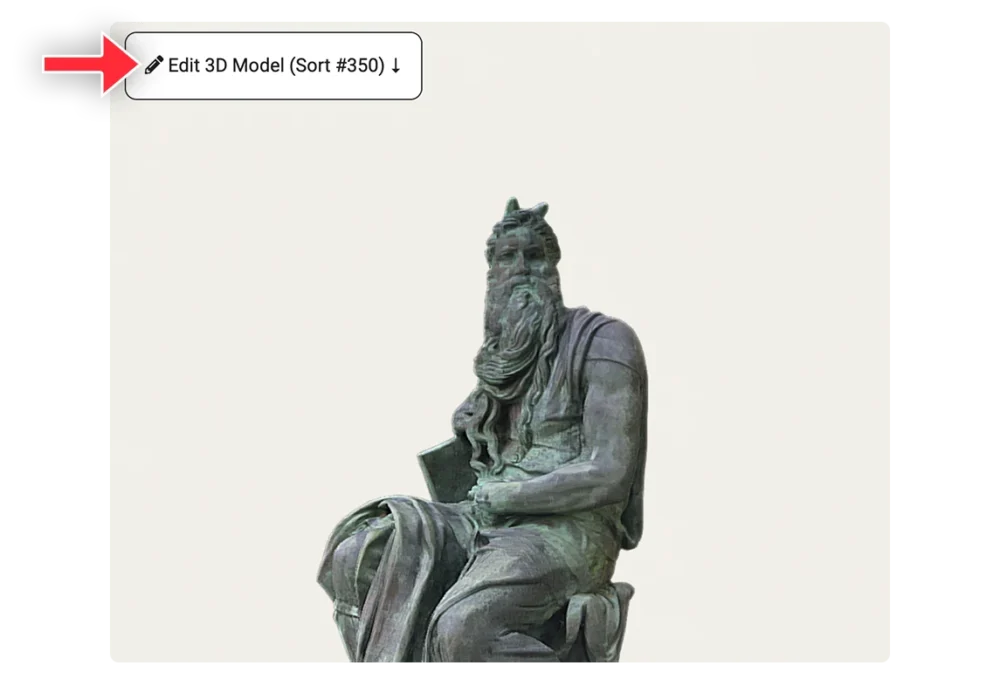
Once expanded, click the red Trash icon at the bottom

Finally click the red Yes, delete it button

Your content module has now been deleted.

