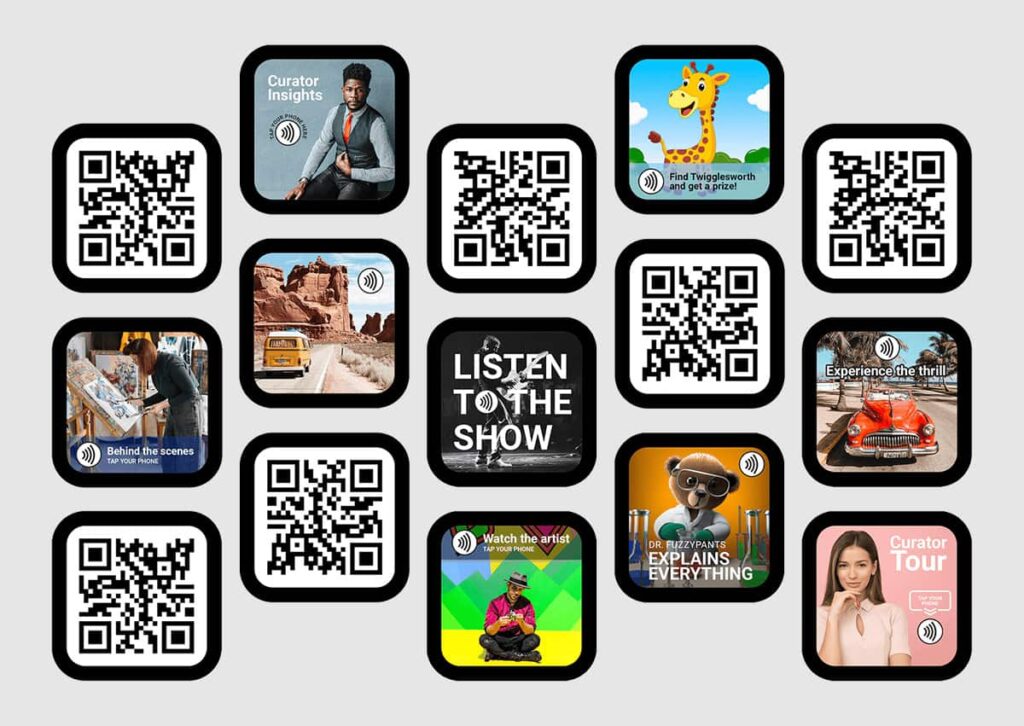How do my visitors interact with my SmartLinks?
By default there are two ways a visitor can interact with your SmartLink, by scanning the QR Code or tapping the card with their mobile device. Regardless of which way the visitor interacts with the SmartLink card, their device will need access to the internet (either cellular data or be on WiFi).
Scanning the QR Code required the visitor have a smartphone with a camera, this is basically all smartphones at this point. To do this, the visitor must launch their Camera app and point their device at the SmartLink card. The camera will register the QR Code and display a button for them to click on to visit your Experience (there is no way around this extra button, it is a built-in security feature).
If the visitors taps their mobile device on the SmartLink card (their device does not need to have a camera, just NFC reading capabilities which most smartphones today include) a button will display for them to click on to visit your Experience (there is no way around this extra button, it is a built-in security feature).
If you chose to create your own graphic overlay, then the QR Code functionality will be disabled and visitors will only be able to tap their mobile device to access the content.